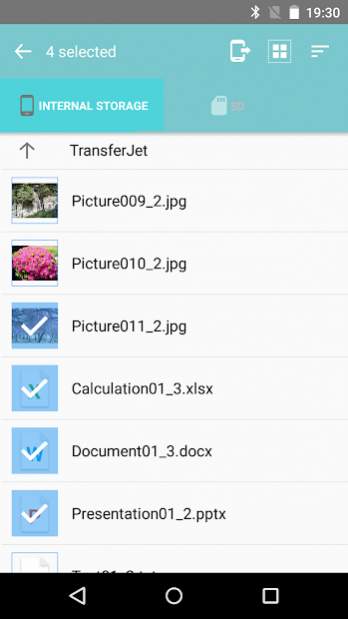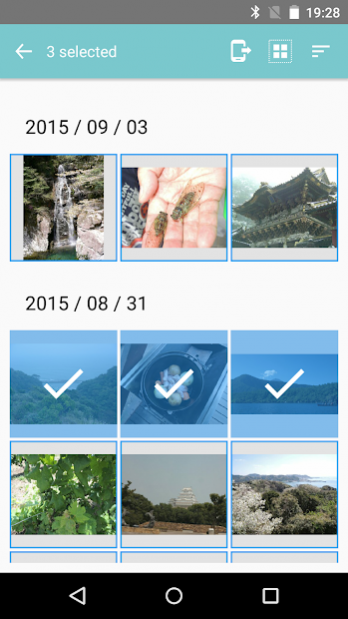TransferJet Utility
Free Version
Publisher Description
This “TransferJet Utility” Application (hereafter this application) can easily transfer data such as pictures by connecting TransferJet™ MicroUSB adapter to Android™ devices.
■Main function
・ Connecting TransferJet™ MicroUSB adapter to Android™ devices will realize
- Sending data
- Receiving data
・ Status and processing process of this application will be displayed by dialog.
【Caution】
※The facing device also needs to compatibility with TransferJet™.
※TOSHIBA reserves the right to modify contents or specifications of this software at any time without notice.
【End User License Agreement】
This End User License Agreement (“EULA”) is a legal agreement between you and Toshiba Electronic Devices & Storage Corporation or its subsidiaries or affiliates (hereinafter referred to as "TOSHIBA”) with regard to the TOSHIBA’s copyrighted Software and related documentation (“Software”) provided under this EULA.
Use of the Software made available by downloading or otherwise to you by TOSHIBA, in whatever form or media, will constitute your acceptance of these terms. If you do not agree with the terms of this EULA, do not download, install, copy or use the Software..
1. License Grant. TOSHIBA grants to you a personal, non-transferable and non-exclusive right to use the copy of the Software provided under this EULA. You may use the Software only with TOSHIBA’s USB adopter or MicroUSB adapter complying with TransferJet™ standard. Using the Software with any other product or software is strictly prohibited. Copying, modifying, translating, renting, transferring or assigning all or part of the Software, or any rights granted hereunder, to any other persons, and removing any proprietary notices, labels, brand or any other marks written in the Software is strictly prohibited. Furthermore, you hereby agree not to create derivative works based on the Software.
2. Copyright. The Software is licensed, not sold. You acknowledge that no title to the intellectual property in the Software is transferred to you. You further acknowledge that title and full ownership rights to the Software will remain the exclusive property of TOSHIBA.
3. Reverse Engineering. Attempting to reverse compile, modify, translate or disassemble all or part of the software is strictly prohibited.
4. DISCLAIMER OF WARRANTY. THE SOFTWARE IS PROVIDED "AS IS" WITHOUT WARRANTY OF ANY KIND. TOSHIBA DISCLAIMS AND MAKES NO EXPRESS OR IMPLIED WARRANTIES AND SPECIFICALLY DISCLAIM WARRANTIES OF MERCHANTABILITY, FITNESS FOR A PARTICULAR PURPOSE AND NON-INFRINGEMENT OF THIRD-PARTY RIGHTS. THE ENTIRE RISK AS TO THE QUALITY AND PERFORMANCE OF THE SOFTWARE IS WITH YOU. TOSHIBA DOES NOT WARRANT THAT THE FUNCTIONS CONTAINED IN THE SOFTWARE WILL MEET YOUR REQUIREMENTS OR THAT THE OPERATION OF THE SOFTWARE WILL BE UNINTERRUPTED OR ERROR-FREE.
5. Limitation of Liability. In no event shall TOSHIBA be liable to you for any direct, consequential, special, incidental or indirect damages of any kind arising out of the use or inability to use the Software, even if TOSHIBA has been advised of the possibility of such damages, or any claim by a third party.
7. Applicable Laws and Dispute Resolution. This EULA will be governed by the laws of Japan, excluding its conflict of law provisions.
【Trademarks】
※TransferJet and TransferJet logos are licensed by the TransferJet Consortium.
※Android is trademark of Google Inc.
About TransferJet Utility
TransferJet Utility is a free app for Android published in the Telephony list of apps, part of Communications.
The company that develops TransferJet Utility is TOSHIBA Corp.. The latest version released by its developer is 1.0.
To install TransferJet Utility on your Android device, just click the green Continue To App button above to start the installation process. The app is listed on our website since 2018-03-23 and was downloaded 11 times. We have already checked if the download link is safe, however for your own protection we recommend that you scan the downloaded app with your antivirus. Your antivirus may detect the TransferJet Utility as malware as malware if the download link to jp.co.toshiba.transferjetutility is broken.
How to install TransferJet Utility on your Android device:
- Click on the Continue To App button on our website. This will redirect you to Google Play.
- Once the TransferJet Utility is shown in the Google Play listing of your Android device, you can start its download and installation. Tap on the Install button located below the search bar and to the right of the app icon.
- A pop-up window with the permissions required by TransferJet Utility will be shown. Click on Accept to continue the process.
- TransferJet Utility will be downloaded onto your device, displaying a progress. Once the download completes, the installation will start and you'll get a notification after the installation is finished.